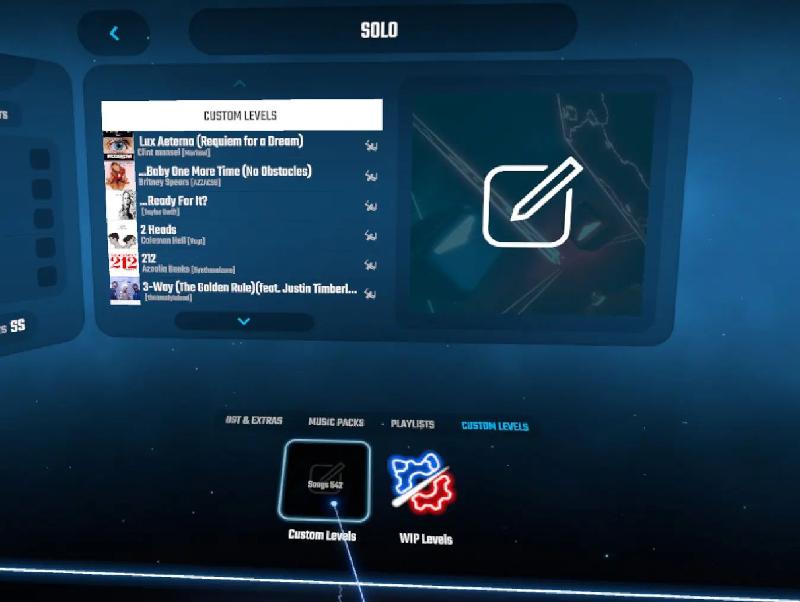Welcome to the world of Beat Saber, where rhythm and lightsaber dueling collide. In this guide, written by content writer Emily Robbins, you'll learn how to add custom songs to Beat Saber and turn the game into your personal concert hall. Join us as we delve into the process of downloading mods, finding reliable sources for custom songs, and preparing and installing them for the most seamless gameplay. Let's get started on this extraordinary musical adventure!
Step 1: Installing Mods
Learn how to enhance Beat Saber with mods that enable custom song functionality.
The first step on your customization journey involves installing mods to unlock custom song features. Mod Assistant is a versatile tool that simplifies the process and makes mod management a breeze. To begin, download and install Mod Assistant, ensuring your VR headset is connected to your computer. Open the program and let it detect your Beat Saber installation.
After that, browse through Mod Assistant's interface to choose the mods you desire. One essential mod is the 'SongLoader' mod, which grants Beat Saber the ability to load custom songs. Install this mod to access the wide selection of custom songs available.
In addition, feel free to explore other mods, such as 'BeatSaverDownloader' for downloading songs within the game and 'Custom Avatars' for personalizing in-game character appearances. Once you have installed the desired mods, close Mod Assistant, and your Beat Saber game is now ready for the next step in your customization journey!
Step 2: Finding Custom Songs
Discover trusted sources for downloading your favorite custom Beat Saber songs.
After installing mods in Beat Saber, it's time to expand your song library with custom tracks. Begin your search by visiting BeatSaver, the official website where users upload and share custom Beat Saber songs. Utilize the website's search and browsing features to find songs that spark your interest. Each song page provides a wealth of information, including difficulty level, ratings, and mapper details.
Another reliable source is BSaber, a popular platform featuring curated custom songs recommended by the community. You can use BSaber's filters and sorting options to narrow down your search by difficulty, genre, and more.
Another exciting option is exploring Discord communities dedicated to Beat Saber. These communities often have channels or bots that enable browsing and direct downloading of custom songs. Some popular examples include the Beat Saber Modding Group and the BSMG server.
By combing through these trusted sources, you'll find a tremendous variety of custom songs waiting to be added to your Beat Saber collection.
Step 3: Downloading Custom Songs
Learn how to obtain and prepare custom Beat Saber songs for integration.
Once you've discovered the custom songs you desire, it's time to download and prepare them for Beat Saber integration. Depending on the source, the download process may slightly vary.
If you select a song from BeatSaver, locate the download button and save the zipped (.zip) song file to a memorable location.
BSaber typically offers direct download links for songs. Click on these links for immediate access to the song file on your computer.
In Discord communities, downloading custom songs can include clicking download links or following specific instructions shared by community bots or members.
After obtaining the custom songs, unzip any compressed files. This action will extract and reveal the song files necessary for installation. Keep the extracted files and folders well-organized and easily accessible for the next step:
Step 4: Preparing Songs for Beat Saber
Ensure your custom songs are correctly formatted and organized for seamless gameplay.
Proper preparation of custom songs is crucial to a flawless Beat Saber experience. Start by locating the folder containing the extracted song files. Name the .json file the same as the folder to ensure Beat Saber correctly recognizes it.
Open the file using a text editor, such as Notepad, to verify and update song information if needed. Double-check details like the song's name, artist, and duration for accuracy.
Focus on the .dat files within the folder, as they contain the beatmap and note information. Ensure the files deliver an enjoyable and balanced experience, using tools like 'Chroma' and 'Mapping Extensions' for heightened creativity. Keep in mind that certain mods and versions may be required for a specific mod's functionality.
By meticulously attending to the proper preparation of custom songs, you set the stage for seamless integration into Beat Saber and an engaging gameplay experience.
Step 5: Installing Songs in Beat Saber
Discover the final process of integrating your custom songs into Beat Saber for endless enjoyment.
Now that your custom songs are adequately prepared, it's time to install them in Beat Saber. Locate the installation folder of Beat Saber on your computer and open it. Within that folder, create a 'CustomSongs' folder if it doesn't already exist.
In your extracted custom song folder, copy all the respective files and paste them into the newly created 'CustomSongs' folder within the Beat Saber directory. Ensure each custom song is contained within its own separate folder, with the folder name bearing an identical match to the .json file. This organizational method enables successful recognition and loading by Beat Saber.
When you complete the copying process, close the folder and launch Beat Saber in your VR headset. Navigate to either the 'Solo' or 'Party' mode and select 'Custom Levels'. You'll discover a list revealing all your installed custom songs ready for play in all their musical glory.
Successfully installing songs paves the way for unforgettable rhythm-infused adventures in the virtual Beat Saber universe.
Step 6: Testing and Playing Custom Songs
Feel the thrill as you slice to the rhythm and experience the joy of playing your custom Beat Saber songs.
With your custom songs officially installed, it's time to put your skills and rhythm to the test. Launch Beat Saber, navigate to the 'Solo' or 'Party' mode, and access the 'Custom Levels' section.
Select your desired custom song and choose an appropriate difficulty level best suited to your expertise and preferences.
Allow the beatmap and notes to load onto the playing field as you masterfully swing your sabers in perfect synchronization. Focus on each block's position, observe its direction, and time your sabers precisely to hit the mark to maintain accuracy and acquire the highest score.
Embrace the immersive and exhilarating Beat Saber experience, feeling enlivened as you triumphantly slice through each block, set to the energizing rhythm of your favorite tunes. Reflect upon your performance, trying progressively challenging custom songs that awaken and showcase your true rhythm icon abilities.
Be sure to regularly explore remarkable new custom songs roaming the community, experience the excitement, indulging yourself in auditory delights and visually stunning interactive moments through Beat Saber's comprehensive custom song collection.
Conclusion
Congratulations! You have successfully embarked on a musical journey by adding custom songs to your Beat Saber experience. By following this step-by-step guide, you have learned how to install mods, discover and download custom songs from reputable sources, and integrate them seamlessly into the game. Now, armed with your virtual lightsabers, dance and slash to the rhythm of your favorite songs!
Remember to regularly explore new custom songs and challenge yourself with different difficulty levels to keep your Beat Saber experience fresh and exciting. Your ongoing engagement and support contribute to the thriving Beat Saber community, fostering musical creativity and endless possibilities. Enjoy the fusion of rhythm, lightsabers, and virtual reality, as Beat Saber sparks the rhythmic magic within you.