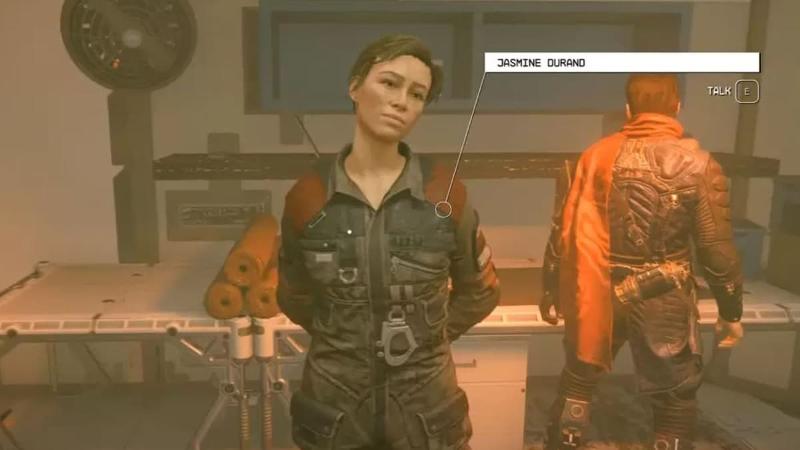In the immersive world of Starfield, upgrading and modifying your ship is key to unlocking the full narrative experience. This guide will walk you through the steps of installing the ComSpike and Conduction Grid modules, essential for navigating dangerous situations and progressing through the final mission. Follow these simple instructions and get ready to take on the challenges ahead.
Step 1: Talking to Jasmine Durand
Learn how to easily find Jasmine Durand at the Service Room in the Key and initiate the process of upgrading your ship.
The first step to installing the ComSpike and Conduction Grid modules in Starfield is to find and talk to Jasmine Durand at the Service Room in the Key. She is a key character who can help you with ship modifications and upgrades.
To locate Jasmine Durand, head to the Space Port and enter the Key. The Service Room will be directly to your left. Once you find her, initiate a conversation and express your interest in modifying your ship.
Step 2: Accessing the Ship Builder menu
Discover how to access the Ship Builder menu and explore the options available for ship customization.
After initiating a conversation with Jasmine Durand, select the dialogue option, 'Mind helping me with my ship?'. This will allow you to progress further in the ship upgrade process.
The next dialogue option to choose is 'I'd like to view and modify my ships'. This will grant you access to the Ship Builder menu, where you can explore various options and enhancements for your ship.
Step 3: Selecting the ComSpike and Conduction Grid Modules
Learn how to find the ComSpike and Conduction Grid modules in the Ship Builder menu and select them for installation.
In the Ship Builder menu, navigate to the 'Add options' section and then go to the Equipment tab. This is where you will find available ship modules and upgrades.
Look for the ComSpike Module and Conduction Grid, both of which will be marked as free. Select these modules by clicking on them, and they will be added to your ship modification inventory.
Step 4: Installing the Modules
Discover the final step in the process - installing the ComSpike and Conduction Grid modules onto your ship.
With the ComSpike and Conduction Grid modules in your ship modification inventory, it's time to physically install them.
Within the Ship Builder menu, locate the correct positions for the modules in your ship's layout. Simply drag and drop the ComSpike Module and Conduction Grid to install them.
Once you have successfully installed both modules, you are now fully equipped to face the challenges that lie ahead in the final mission of Starfield.
Conclusion
By following these simple steps, you can easily install the ComSpike and Conduction Grid modules in Starfield, enhancing your ship's capabilities and unlocking crucial parts of the story.
Jasmine Durand is the key character who can help you with ship modifications, so make sure to find her at the Service Room in the Key. Access the Ship Builder menu and select the desired modules from the Equipment tab. Finally, install the modules in the appropriate positions and prepare for the challenges that await.
With your upgraded ship, you'll be well prepared to navigate the immersive world of Starfield and immerse yourself in its captivating narrative. Good luck, adventurer!